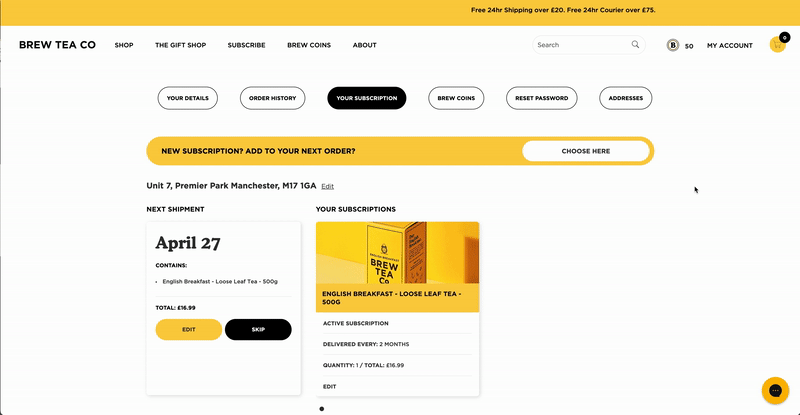How can I change my payment details?Updated 3 years ago
You can change your saved payment method in your portal.
1) Login to your account and then head to Subscriptions.
Can't login? Head here.
2) Scroll down to the Payment section and click on Change
3) Change your Card on file, don't forget to click Update
Give us a shout if you're having any trouble with your payment method. If you prefer, you can give us a call on 0161 872 7583 and we'll update it over the phone for you.